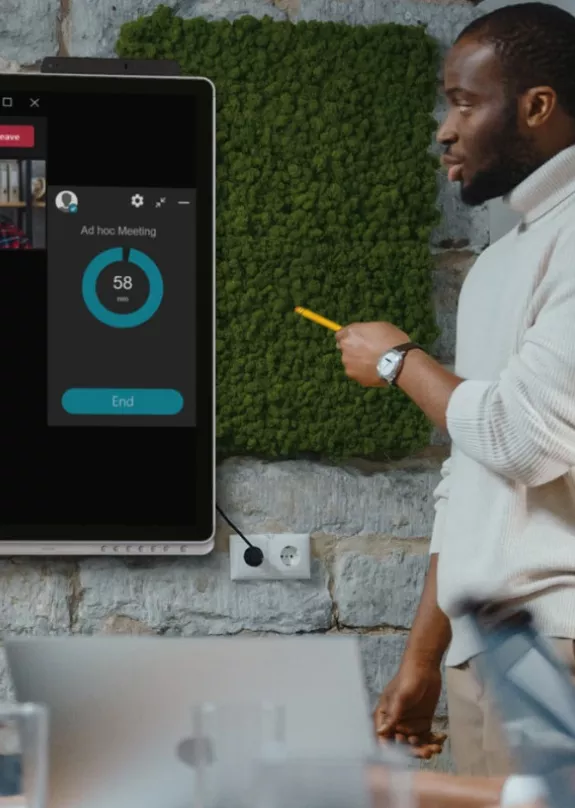Synappx™ Collaboration Hub
Synappx™ Collaboration Hub makes it easy to start any Bring Your Own Meeting (BYOM), hybrid or in-room PC meeting. Full touchless control of all meeting processes and activities from your mobile device allows the focus to remain on collaboration and achieving high productivity outcomes.
- The average meeting takes up to 12 minutes* to set up and start.
- Many hybrid meetings use in-room equipment, which can generate user fear through unknown controls and also hygiene concerns about touching shared technology.
- Many SMBs use a mix of different video-conferencing platforms, all of which offer different user experiences.
- There is a risk that the meeting host inadvertently shares sensitive data from a personal PC with BYOM.
- Using a variety of cloud services for data storage can make it a challenge to find the right location for any particular file.
Synappx Collaboration Hub makes meetings effective and enjoyably productive as well as offering a consistent user experience with whatever cloud service is being used. To learn more, download our datasheet from the downloads section below.
* Based on a 2017 Sharp and Spiceworks joint survey of mid-sized organisations.

Manage any type of meeting space configuration effectively
Here are some standard meeting configurations, which all enjoy the same consistent and effective user experience:
- Personal Space: Synappx installed on a user’s PC
- Small Meeting Space: Synappx installed on a user’s PC and connected to a large format screen
- Conference Room: Synappx installed on a user’s PC and connected to a large format screen with camera, audio, microphone and wireless casting technology
- Large Boardroom: Synappx installed on an in-room PC and easy control of the large format screen with all the Pro AV equipment used

Synappx™ Collaboration Hub
Smarter meetings with better collaboration

Easy and smooth transition from 'personal' to 'shared'
- Same user experience whether using a personal PC, operating a sophisticated in-room embedded PC setup or using any of the popular cloud video-conferencing platforms
- No difficulty or concerns with accessing attached cameras and other AV equipment as part of a hybrid meeting
- Easy access to cloud documents and sharing them with all meeting attendees

Less fear, more productivity
- No concerns or fears about using unfamiliar meeting room equipment
- No hygiene concerns on touching shared equipment when using the Synappx Go app on a mobile device
- Total control of all meeting processes and activities from the ease and comfort of a hand-held mobile device
- Using an in-room PC eliminates inadvertent BYOM sharing of confidential information

Automated and streamlined operation
- Identical processes and familiar menu options when accessing data from multiple cloud storage services or when using different cloud-based video-conferencing platforms or different branded AV equipment
- Standardised menu and configuration process when using ad-hoc or scheduled calendar meetings
Central management
The Synappx Admin Portal allows you to track and manage Synappx Applications from one location. Here, administrators gain central control of all the necessary components of Synappx Applications. Visualised data is available to give administrators insight into organisational trends.

Security is our number one priority
Security is always at the forefront of Sharp’s innovative technology. With Microsoft® Azure, Microsoft® 365, Google Workspace™ technologies and Sharp’s security best practices, Synappx applications and services are protected by layered security.

Download Synappx™
Synappx™ Support
For further help and advice regarding any of our Synappx products including User and Admin Guides, System Requirement Guides and FAQs, please visit our support area.